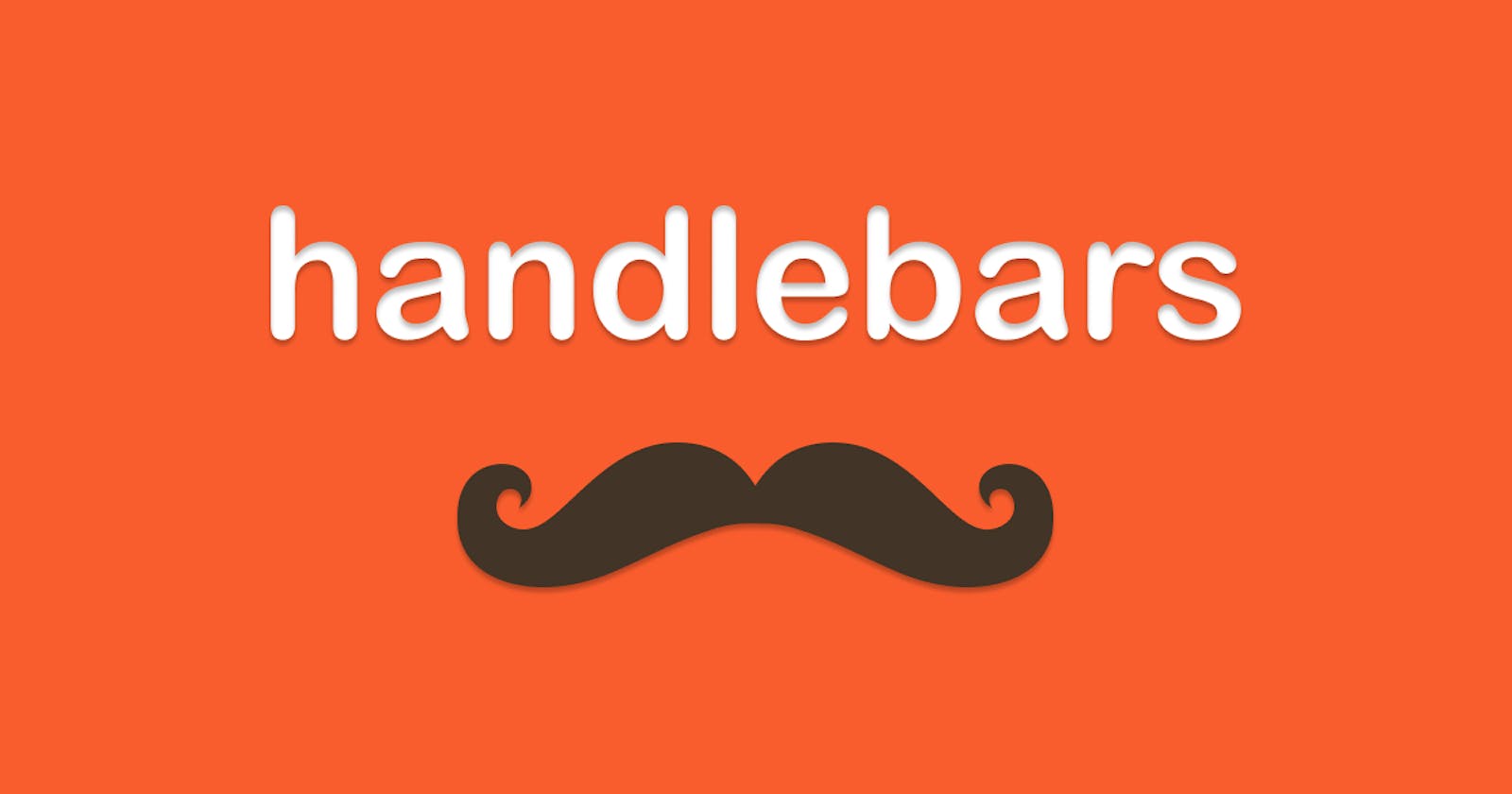Requirements:
Install
$ yarn add express-handlebars
Files:
src
├── node_modules
└── app.js
In app.js create express server:
const express = require('express');
const app = express();
const handlebars = require('express-handlebars');
app.listen(8080);
Create handlebars in views folder:
/src
├── /node_modules
├── app.js
└── /views
└── layouts
└── main.hbs
main.hbs
<html>
<head>
<meta charset="UTF-8">
<meta name="viewport" content="width=device-width, initial-scale=1.0">
<title>Handlebars exemple</title>
</head>
<body>{{{ body }}}</body>
</html>
[...]
app.engine('hbs', handlebars({ extName: 'hbs }));
app.set('view engine', 'hbs');
[...]
Create exemple in views folder:
/src
├── /node_modules
├── app.js
└── /views
├── layouts
│ └── main.hbs
└── exemple.hbs
Create routes:
app.get('/form', function(request, response) {
response.render('exemple');
});
Create exemple.hbs
<h1>Form exemple</h1>
<table>
<tr>
<th>Name</th>
<th>Email</th>
</tr>
{{#each someJson}}
<tr>
<td>{{ name }}</td>
<td>{{ email }}</td>
</tr>
{{/each}}
</table>
Change in app.js
const someJson = require('./some_json.json');
app.get('/form', function(request, response){
response.render('exemple', { someJson: someJson });
});